We’ve compiled our top tips on how to save money on streaming services because they are everywhere. Who doesn’t like to save money? Whether it’s from your cable provider, phone service or the media companies directly – there are so many to choose from, and it’s hard to save money for fear of missing out. We’ve compiled our top money-saving tips to help you save a few dollars.
Six ways to save
Bundling your streaming with another provider
Many mobile providers and even some internet service providers allow you to pay for your streaming subscription through their service and save a few dollars.
Verizon, with their myPlan packages, offers customers the option of adding a Disney Bundle (with Disney+, Hulu+ and ESPN+ for $10/mo.), a Netflix & Max Bundle (for $10/mon.) and a few other specialized options for the avid streamer.
Telus allows you to get Netflix Premium, Discovery+ and Apple TV+ with their Stream+ service for a discounted rate when bundling it with their other services (around a 20% discount). The company has just released an updated offering, including Disney+, Netflix Premium, Prime and Telus Video.
Try buying directly instead of through the app store
Something that may come as a surprise for some is the fact that some subscription providers charge different prices depending on how you sign up for their service. This is because major app stores tend to charge app developers a percentage for all purchases/subscriptions through their stores, therefore adding cost. So in a bid to avoid the lost revenue, some subscriptions cost more on the App Store than with the provider directly.
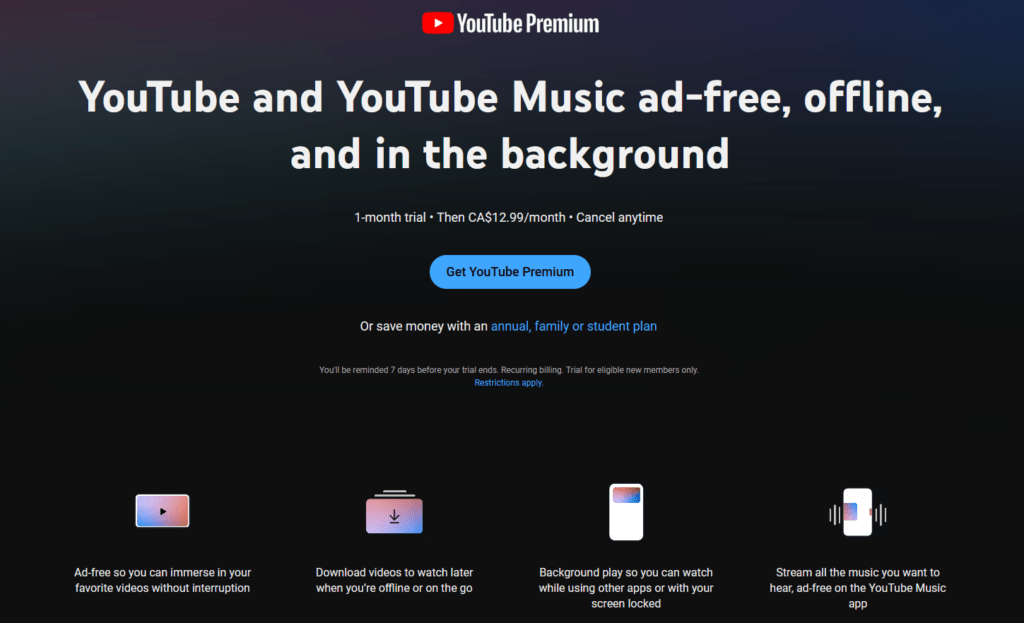
One specific example of this is YouTube with YouTube Premium. If someone were to purchase the same subscription from the Apple app store instead of through the YouTube website, users could end up paying for the convenience instead of just the services. This could result in a user paying $4.00/month extra or more for the same service than if they had just gone to the website.
Bundle streaming and music streaming with many subscriptions
Probably among the best examples of this are YouTube Premium with YT Music and Apple One with Apple Music/Apple TV, amongst other inclusions. This is unlike Spotify, which just includes a music streaming service.
On YouTube Premium, members can combine the best of YouTube’s streaming platform with the power of YouTube’s Music platform for a single monthly price. For $11.99 a month (with the possibility of a one-month free trial), you can ditch your other subscriptions and gain a combined streaming video/music plan. Better yet, you can save a little more with the individual plan when buying it on an annual plan.
With AppleOne, members get the combined power of Apple Music, Apple TV+, Apple Arcade, Apple Fitness+, Apple News+, and additional iCloud storage for between $14.95 and $29.95 a month. The plan here varies quite a bit depending on the plan subscribed to, but unlike buying some of the a-la-carte services, combining forces here can save you a few bucks.
Try a subscription management app
Android and iOS have a variety of subscription management apps that allow users to load their subscriptions and optimize their streaming options. While these may not be offered directly from the companies that sell you the services, they can help you control costs.
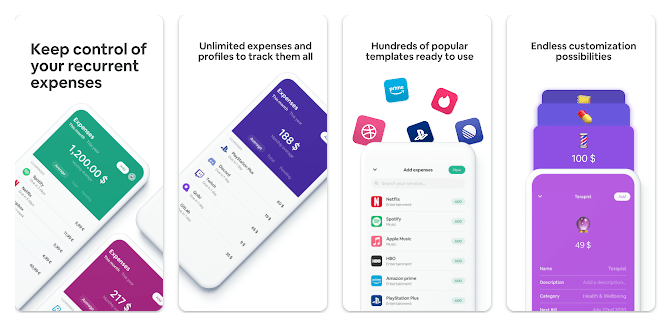
Billbot, available for iOS and Android, is a subscription manager that lets you track and manage your subscriptions. The service supports over 200 popular services, such as Netflix, Spotify, Apple Music and Dropbox. Billbot is currently available only in the US.
Perhaps give the ad-supported plan a try
No one likes to give up something, so why not try the ad-supported versions of your favourite streaming service? Netflix recently started offering ad-supported tiers for many of their plans in some markets. Discovery+ offers an ad-lite version of their bundle, and so does Hulu.
In the case of Hulu, the ad-supported plan costs $7.99 a month instead of their ad-free version, which costs $17.99 a month. That’s a huge saving, and when the service still plays ads on certain content, why not keep the extra money?
For Discovery+, the ad-supported version of the platform is available for $5.99/month, which is $3 less than the ad-free version. The Discovery+ ads tend to be more content-oriented in our experience and seem less intrusive, but this may vary depending on where you are.
Check out public broadcasting services
The public broadcasters. We’re in the age when we’re used to going to major firms like Netflix and Disney+ for our content. Major public broadcasters like CBC, BBC and PBS all offer streaming services, so perhaps signing up for one of the would be worth a try.
In the case of CBC (Candian Broadcasting Corporation), CBC Gem offers an inexpensive way to consume popular shows like Schitts Creek and watch live TV, feature broadcasts, and even some full-feature films. The service, which costs $4.99 a month, is available for Android, Apple TV and is available for streaming without an app online.
PBS offers streaming direct from the website or its app, which offers over 4000 shows and local news content for no cost. So there is plenty on offer.
Want to learn some other ways to save money? Why not check out some of our product reviews and let us show you the tech we like and the tech we don’t. Get updated breaking news on subscriptions and technology in our news area.
This content is not sponsored. Subscription costs may differ depending on user, location and other factors. Check with your provider and the vendor for additional information on pricing and availability.




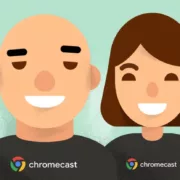




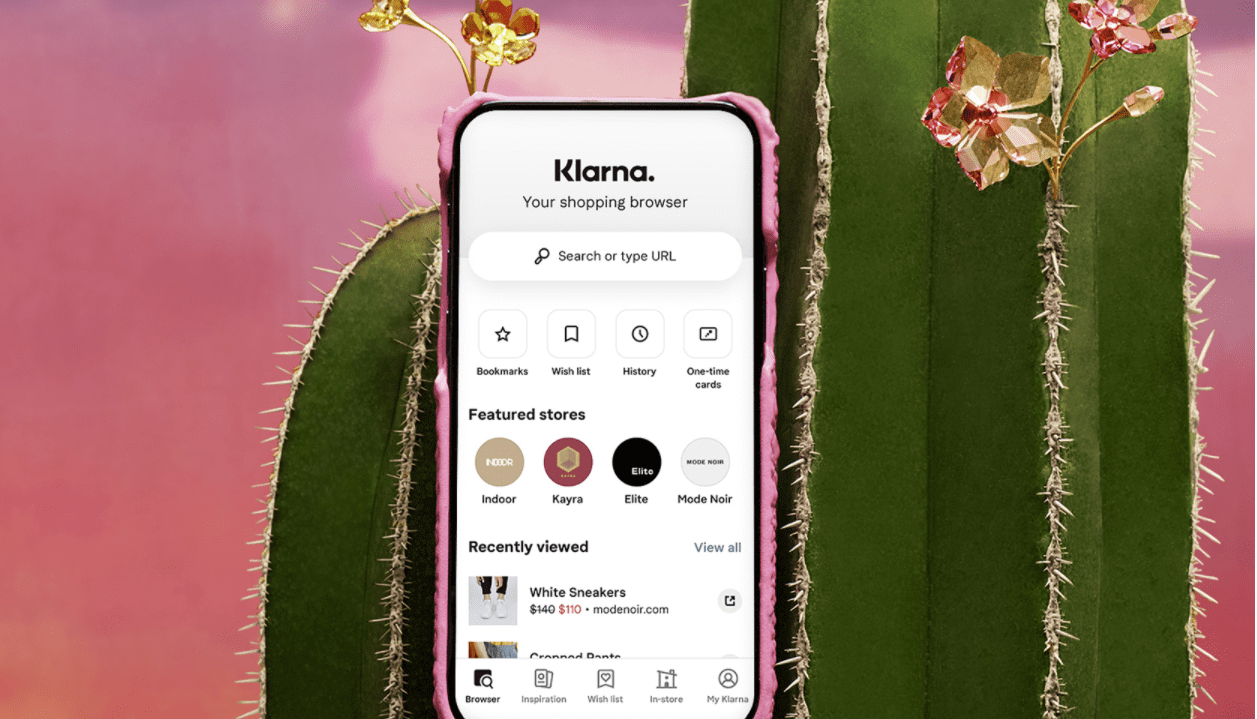

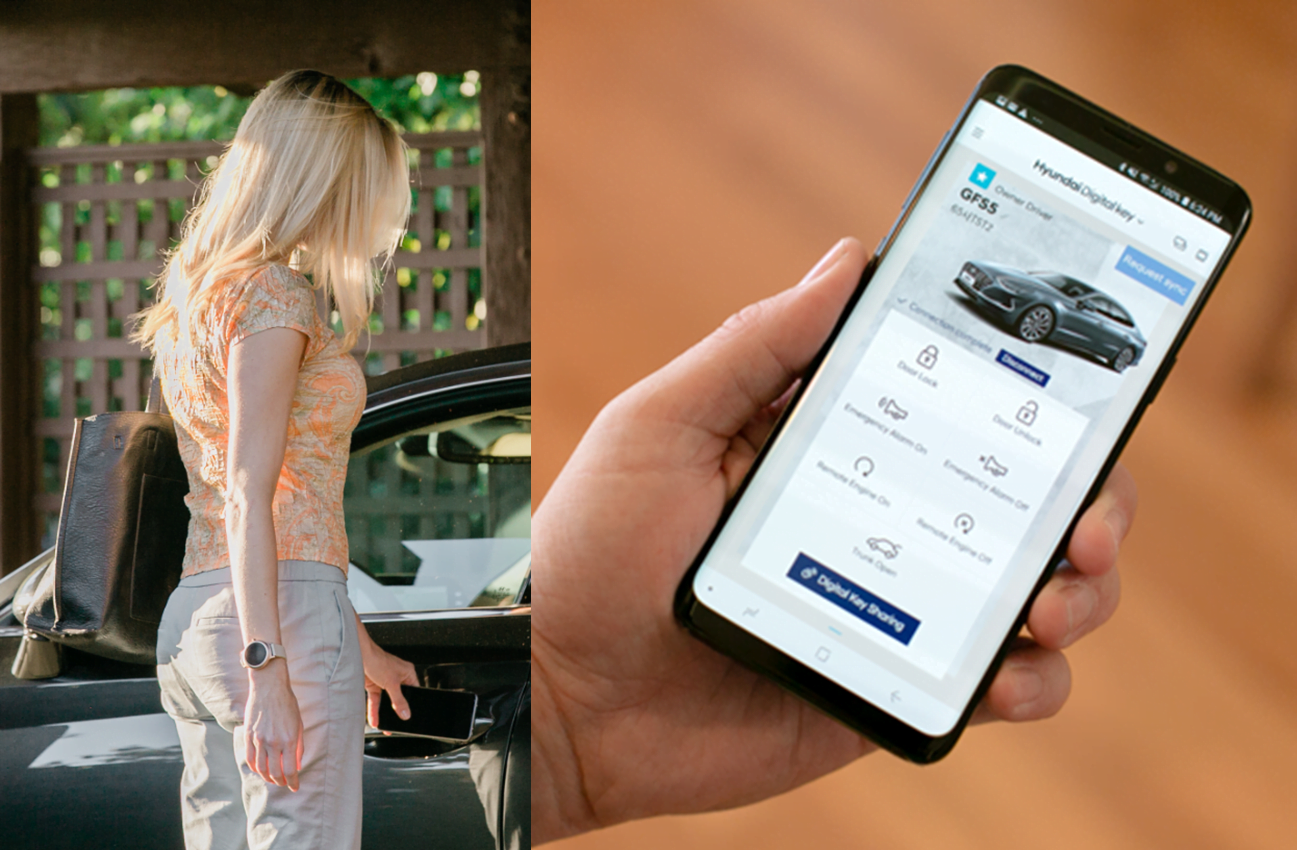









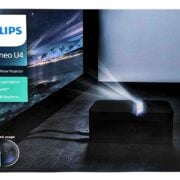
Comments