Poly (formerly Plantronics) unveiled its latest in work-from-home equipment, the Poly Studio P5 webcam and Voyager 4220 UC kit. This kit is designed to provide customers with an all-in-one kit option that combines quality audio and video equipment in one of four pre-selected variations. All three variations include the Poly Studio P5 camera with various audio devices. The kits, including the one featured in this review, range in price between $239.95 and $359.95 but are far less expensive than the full-fledge Poly conferencing equipment, which are much more expensive. In our review, we will discuss how the equipment fairs against the competition and if the Studio P5 kit delivers the quality we expect when working from home.
Table of Contents
Poly Studio P5 Video quality
The image quality from the Poly Studio P5 webcam is slightly above your average built-in webcam. This doesn’t mean that it doesn’t have its advantages thou. The Poly Studio P5 webcam produces overall pleasurable video and some of the highest-end low-light performance we’ve seen. The video skews perhaps slightly on the softer side, but this shouldn’t present an obstacle to most.
The video quality is akin to a Poly in-office video conferencing camera rather than a consumer-grade camera, but for most (given you’re unlikely to be using this for a photo shoot) will perform above average. The device is capable of 1080p (Full HD) and 720P (HD) with up to 30 FPS and an 80° DFOV.
As discussed previously, all four variations of this kit include the same Studio P5 camera, so if you choose another version of the kit rather than this, you won’t be disappointed.
Poly Studio P5 Audio quality
The Voyager 4220 UC is far and above in a league of its own in audio quality. When using the boom-style microphone talking on video calls, Microsoft Teams meetings or similar software, the audio is clean, crisp and devoid of annoying audio interruptions. Background noise is isolated in a way that isn’t distracting or garbled – working from home should be a more pleasant audio experience.
We simulated some of the most obnoxious and severe background noise during our testing. We simulated working in a call centre (with a loud murmur of calls), extremely polluted airport noise and even went so far as playing music loudly while working. The Voyager 4220 UC didn’t miss a beat during our testing, and the audio was unaffected by the noise we generated. So, we don’t expect you to be disappointed in choosing the Voyager headset kit.
Poly Studio P5 Software
Software-wise the kit is universal, with support for Windows, Mac OS (Camera) and even Android/iOS for audio only (headset only.) The Poly Lens software was easy to set up and took only a couple of minutes, including some initial hardware firmware updates, to get going.
A special bonus with the Poly P5 studio kit is the tight integration with Microsoft Teams and certified support with most online collaboration platforms (Zoom, Google Meet, Google Voice, Cisco, Mitel, Ribbon, Avaya, Alcatel-Lucent, AWS, Ring Central and 8×8 certified). Setting up and using the headset on these platforms is seamless after configuration on the Poly Lens app.
Poly Studio P5 Compatibility
The camera and the headset feature extensive compatibility making the devices simple to configure. The Voyager 4220 UC headset features Bluetooth 5.0 (class 1) with BLE Bluetooth Profiles A2DP, AVRCP, HFP, HSP and Bluetooth music profiles: SBC, Call with cell: CVSD, mSBC, UC call: Mono: mSBC; Stereo: mSBC. For the layperson, this means that the headset is bound to connect to virtually any device and allows higher-grade Bluetooth audio when available.
The camera uses a legacy USB 2.0 connection and is UVC/UAC Plug and Play Compatible. To make the most effective use of this device over USB, you need to install the Poly Lens app, which is presently only available on Windows/Mac OS. We would have preferred a more modern/higher-speed video connection, but the device was unaffected overall.
Poly Studio P5 Price
The Poly Studio P5 kit comes in several variations, with the kit we tested with the Studio P5 camera and the Voyager 4200 UC headset coming in at an MSRP of $269.95 USD. Purchasing a-la-carte, each of the components is $199MSRP for the Voyager 4220 UC and $79.95MSRP USD for the Poly Studio P5 webcam.
The other variations of this kit include the Blackwrie 3325 version of this device which comes in at $239.95 USD and the Poly Sync 20+ speakerphone, which starts at $319.95USD. Keeping in mind that these prices vary largely due to various promotions/offers.
In general, you’re getting pretty good value in all three versions as you’re essentially buying professional-grade equipment for personal/home use at a fraction of the normal cost. Similar devices in this category don’t allow for the same level of personalization (i.e. The Logitech Pro Personal Video Collaboration Kit, which is priced at $439CAD.) We think this is a best-buy in our work-from-home essentials and has become a leader in this category.
Updated 04/2024: Overall rating adjusted for 2024.




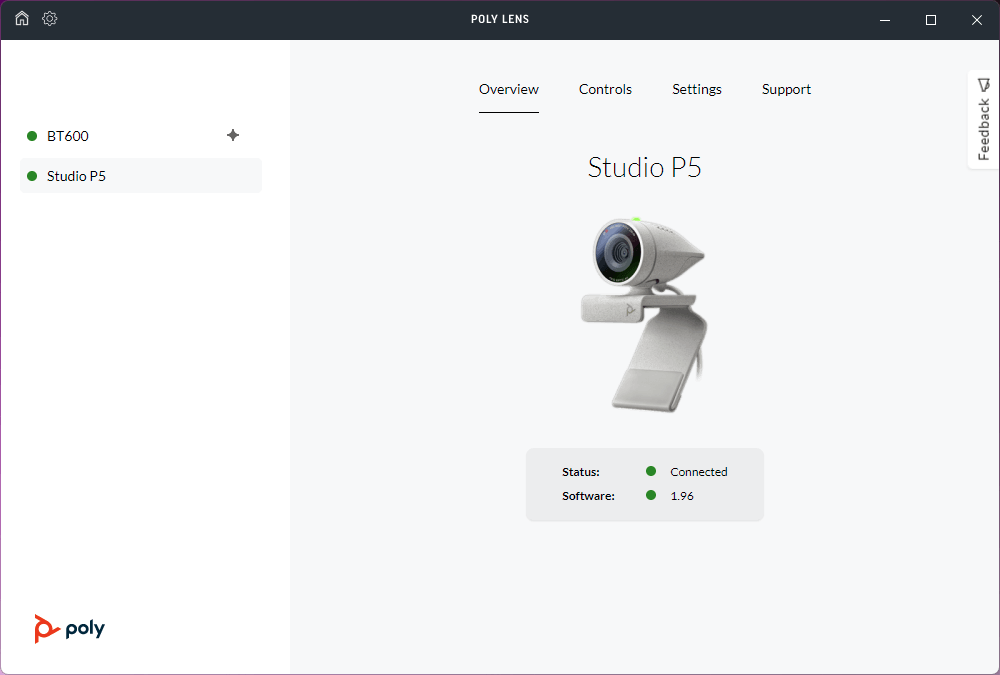
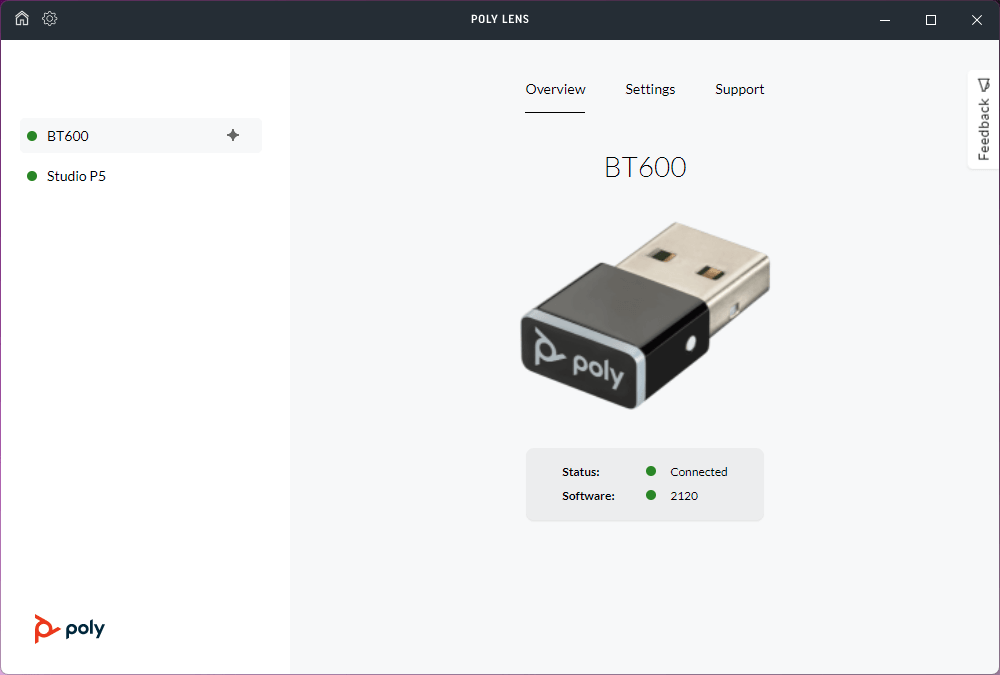












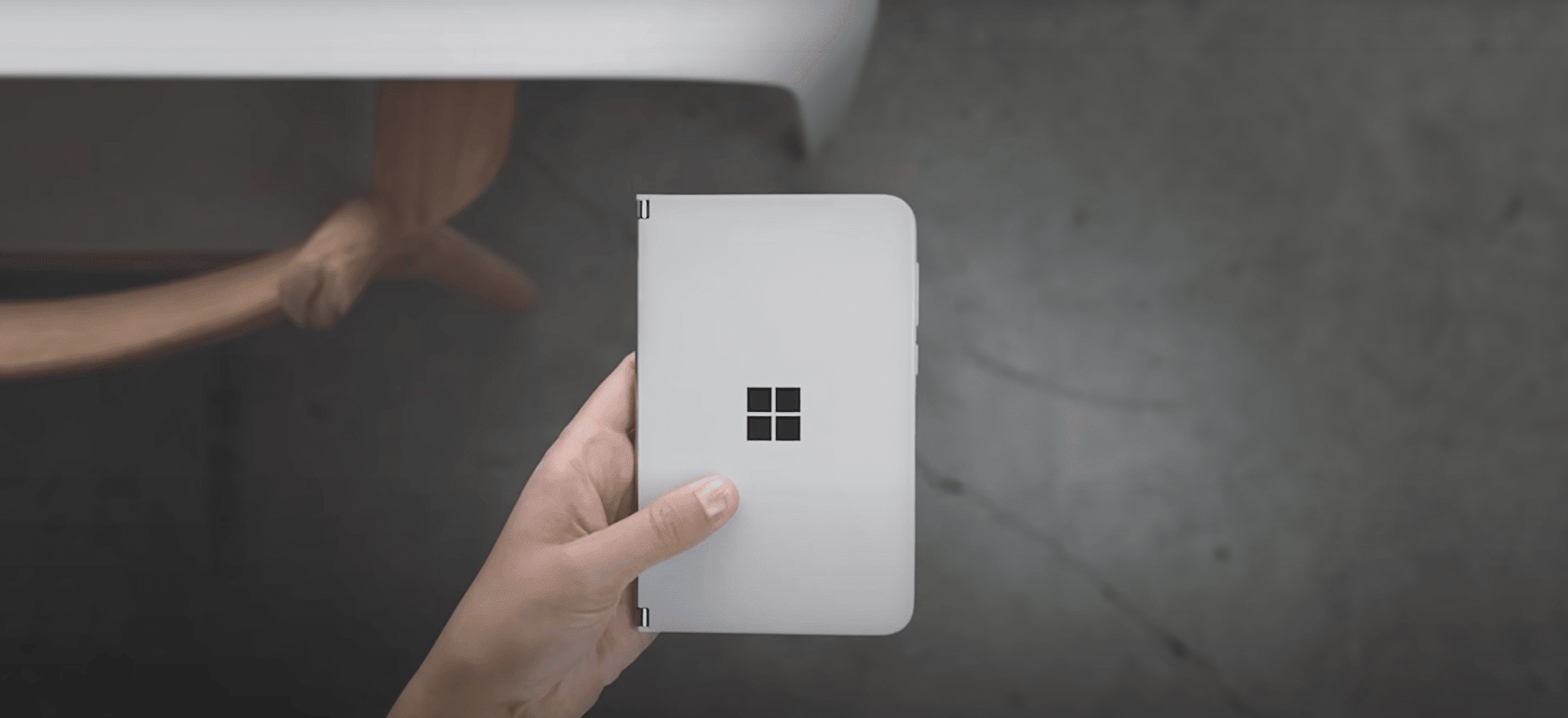









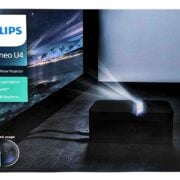
Comments