Logitech’s MX Brio Ultra HD 4K webcam is fresh off the shelves, hailed as the company’s most cutting-edge. Ahead of its official debut, we had the exclusive chance to put this to the test. Join us as we uncover why we believe this webcam represents a revolution for those craving awe-inspiring video encounters and yearning to break free from the limitations of conventional integrated webcams.
In this review…
Video quality
Probably the most essential feature of any conferencing-grade webcam is its ability to produce sharp, high-quality video. In plain terms, this camera sets a new standard, boasting the highest-grade webcam video quality we’ve ever encountered. It stands toe-to-toe with professional DSLR video cameras, offering comparable performance but in a remarkably compact package.
Built on the Sony Starvis sensor and combined with a five-element Samsung custom-designed lens, Logitech has improved significantly low-light performance and added HDR capabilities. The MX Brio features an 8.5 MP sensor with 4K 30 fps (1080p 60fps), and F2.0 video capability.
The MX Brio features intelligent auto-exposure, auto white balance, noise reduction and autofocus capabilities. These features perform admirably straight out of the box, but for those inclined to customize settings, the Logi Options+ software offers ample flexibility for adjustments. We would suggest a slight adjustment to compensate for a slight blue tone in some situations.
Compared to the Polycom Studio P5, the MX Brio pushes ahead with significantly better video quality, less noisy video and support for 4K video output.
Audio quality
While the MX Brio excelled in many aspects, we found the audio quality to be somewhat lacking. Although it sufficed for video calls on platforms like Google Meet and Microsoft Teams, there were noticeable limitations, particularly in bass capture. While voices remained clear overall, we recommend pairing this webcam with an external dedicated headset or microphone for optimal audio performance.
Manageability
The Logitech MX Brio offers two variants, each tailored to distinct market segments. While the MX Brio caters to consumers, the MX Brio 705 targets the business sector. Both variants support Logitech Options+ and G-Hub (for Gamers), as well as the Logitech Tune/Logitech Sync platforms. However, the Tune/Sync platforms are primarily designed for enterprise-level device management, whereas the G-Hub platform is equipped with features specifically geared towards enhancing the gaming experience.
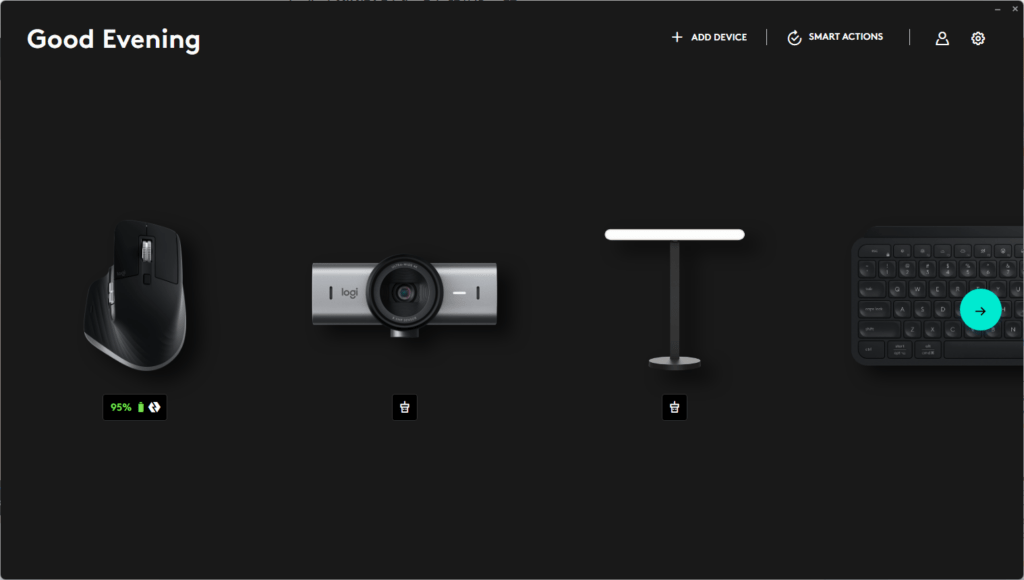
Focusing on Logitech Options+, this software serves as a centralized hub for managing all Logitech MX Series devices. It empowers users to tailor and fine-tune webcam settings while offering the flexibility to adjust calibration settings for different environments. One particular feature that we found helpful was the ability to program “Smart Actions,” which pre-program various settings for various scenarios (i.e. Microsoft Teams Calls, Netflix, etc.)
Compatibility
The Logitech MX Brio and the Logitech MX Brio 705 for Business both support Zoom, Microsoft Teams, WebEx, Skype, FactTime, Google Meet, and Streamlabs software, in addition to bearing multiple platform certifications. The device uses standard USB C/USB 3.0 connections and will work on most modern Windows, Linux, ChromeOS and MacOS devices.
Price
Launching on March 6th, 2024, the Logitech MX Brio comes in two variants priced at USD 199, EUR 229, and GBP 219. Similarly, the Logitech MX Brio 705 for business is available at the same price points. All three colour options (Pale Grey, Graphite, and Black) are priced equally for the MX Brio, whereas the MX Brio 705 is exclusively offered in Graphite.
In terms of pricing, this camera falls within the mid to top-end range. Compared to its closest competitors, such as the Jabra PanaCast 20 (USD 174.00), Cisco Desk Camera 4K (USD 205.20), and Yealink UVC30 Room (USD 149), the MX Brio holds its ground. However, in terms of value and performance, the MX Brio surpasses its rivals.
Logitech MX Brio Editors’ Choice Award Winner

We were truly blown away by the significant leap forward that the Logitech MX Brio represents, not just for Logitech, but for online meetings and gaming on a global scale. Positioned as our ultimate choice for webcams, the MX Brio outshines every other model we’ve put to the test (excluding DSLRs used as webcams). Though it might not be the most budget-friendly option, its extensive integrations and user-friendly software undeniably make it a standout winner of our Editors’ Choice Award.


























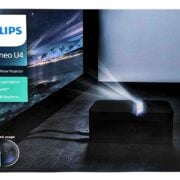

Comments