The most premium Windows tablet, the Microsoft Surface Pro 9, has been given a refresh for 2022, and it refines what we already considered a top-tier device. In the 2022 refresh of the device, Microsoft upgraded some of the internals from the Surface Pro 8 and improved the displays/cameras. Does this mean you should ditch your Surface Pro 8 now? No, but it’s worth the little extra if you need the upgrade.
Table of Contents
Display
One of the more compelling reasons you’re likely looking at the Surface Pro line is its gorgeous display. The device, across all configurations, use a standard 13” PixelSense™ Flow Display with 2880 X 1920 (267 PPI) resolution and support for Dolby Vision IQ. The display also now uses Gorilla® Glass 5 technology for improved durability.
Compared to the previous generation in the line, the Microsoft Surface Pro 8, Microsoft has made clear refinements to the Surface Pro 9 that make the display shine. In our testing, identical content appears more well-defined, and video is sharper (mainly text.)
Design
The design of the Microsoft Surface Pro 9 is very similar to that of the previous generation but with a few improvements. The device now comes in more varied colour options, including the original Platinum and Graphite but now also Forest and Saphire (the colour of our machine.) If you opt for the 5G version of the device, you will only have a single colour option of platinum. The device’s exterior is now produced in full aluminium instead of the previous anodized aluminium chassis.
The device’s exterior remains practically the same, except for the relocation of the power/volume buttons, which are now prominently on the top instead of separate sides.
Overall the design is only marginally lighter, weighing about 879g (Intel/Wifi version) and the 5G version weighs in at 878g. This difference in weight is not noticeable and represents a difference of only 1.35%.
Performance and audio
In terms of performance changes to the Surface Pro 9, most notably was the updated processors to the line the bring either Intel 12th generation EVO CPU’s or Microsoft’s own Microsoft SQ® 3 processor with a NPU onboard. This is a drastic upgrade over the previous generations of processors and provides much needed performance boosts in all the right places.
In our testing, comparing the previous generation and new generation devices, with the Intel i7 processor variants with 16GB each, we saw performance gains that resulted in an overall 8.45% improvement against Surface Pro 8 with similar specifications. The most dramatic improvements came in creative workloads, with a 12.63% increase in performance.
Regarding audio, the Surface Pro 9 is a top performer. Crystal-clean and powerful audio emanate from the device. Powered by two powerful front-facing 2-watt Dolby Atmos-enabled speakers, audio is about as pleasurable as it could get from a 2-in-1 device like the Surface. While this isn’t studio-quality sound, it is more than acceptable in most environments.
Camera, Microphone and webcam
The largest single improvement on the Microsoft Surface Pro 9 can arguably be said to be the webcam and rear-camera. While already known as being one of the best tablet and PC camera makers other than Apple, Microsoft is really pulling the punches on this device with drastic improvements to camera hardware/software.
In the Surface Pro 9, the cameras have been enhanced by introducing AI-powered features like auto-framing and auto-portrait blur. These improvements in software, combined with the near doubling of the resolution in the cameras, really help the Surface Pro line shine ahead of almost every other brand’s cameras (i.e. Lenovo’s ThinkPad line.)
In general, these improvements resulted in drastically more life-like video calls, and with the far-field studio microphones, calls were much more true to life. For the best audio experience, potential buyers would want to consider the SQ3-powered version of this device with new audio-focusing technology onboard.
Connectivity and accessories
As previously mentioned, Microsoft made two distinctly different versions of this Surface Pro 9 device: one with a Wi-Fi-enabled chipset and the other with a dual 5G modem and Wi-Fi chipset. For both variants, the new chips mean that either can support 802.11AX with WiFi-6E and Bluetooth 5.1 profiles. The 5G variants also support multiple gigabit-LTE, 5G (Sub-6) and WCDMA bands, and GPS, Glonass, Galileo and Beidou systems. Previously only LTE and Wi-Fi 6 capabilities were available.
In our testing on a Wi-Fi variant of the device, the added 6E capability improved overall Wi-Fi performance and worked as expected. Surfing the internet, video playback and light gaming performed as expected on WiFi 6E.
Accessories-wise, Microsoft offers a variety of options, including the matching Saphire Surface Pro Signature Keyboard with Slim Pen 2 that was bundled with our device. Buying a Surface device without the Keyboard and Slim Pen would be a mistake. While it may seem like a luxury at first, it drastically improves the overall experience with the Surface. The keyboard and pen have one of the most well-refined input device experiences, and it shows.
Verdict – is it worth it?
Yes, but not if you’ve already got a Surface Pro 8. With the upgraded performance, improved cameras and adjustments to the display – the Surface Pro 9 cements itself in as the best ultra-portable Windows 2-in-1 Microsoft has built. While the improvements don’t make sense for someone looking to upgrade from the Surface Pro 8, almost anyone considering a desktop or laptop replacement should consider this device – even with the high price tag. The device is available starting today, October 25th for $1,279.99 (CAD) and $999.99 (USD) either directly from Microsoft or through its partners.


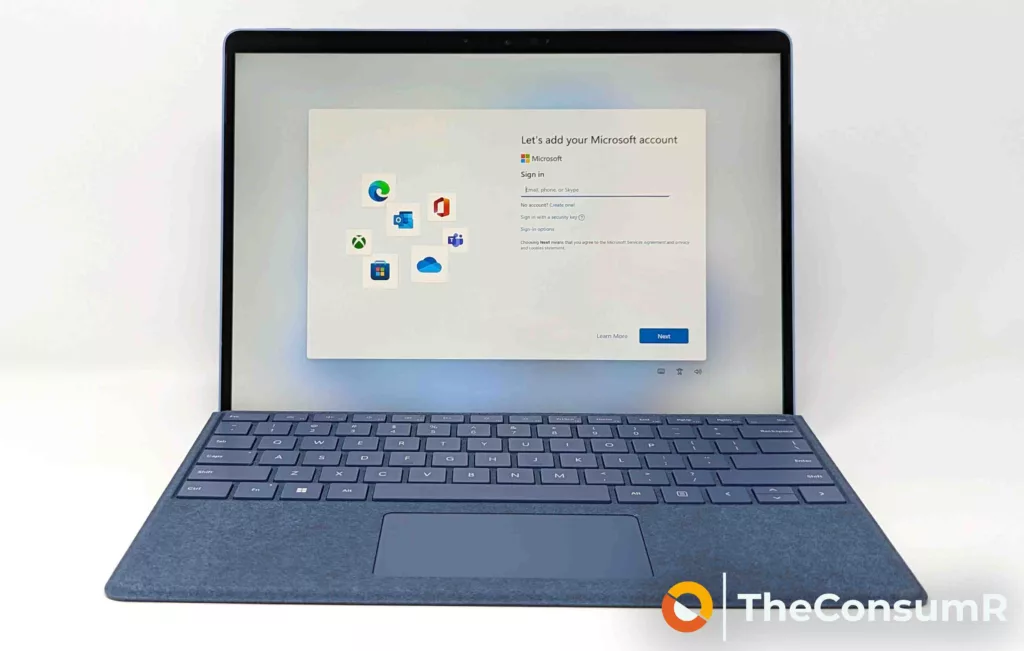




























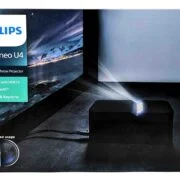

How is 8% a drastic improvement in performance?