Microsoft Surface Pro 8 is next-level Surface performance, built on an 11th-generation Intel processor with a glorious 13-inch display. If you didn’t catch our drift, this is the first Microsoft Surface device that feels like Microsoft has hit their stride with a truly competitive back-to-school offering that is versatile and almost uncompromising. So uncompromising that we’ve awarded it our prestigious Editors’ Choice Award.
Starting at $1099 (USD) or $1399.99 (CAD), the Surface Pro 8 comes with a base configuration of an Intel Evo Core i5 with 8GB of RAM and a 256GB SSD (available in both Platinum or Graphite.) All configurations have a 13″ 120 Hz PixelSense display, 2 USB-C Thunderbolt 4 ports, WiFi 6 with Bluetooth 5.1, a 5MP 1080p front-facing and a 10MP 4K rear-facing camera. All configurations also feature pre-installed Microsoft Windows 11 Home with Microsoft 365/Xbox apps pre-installed. The device alone (without a keyboard) weighs 891 g (1.96lbs) with minimal variations between configurations.
Microsoft Surface Pro 8 review: Design
The Surface Pro 8 keeps true to its legacy design and is easily the most recognizable of Microsoft’s Surface device line-up. It’s uniform anodized aluminium body comes in both Graphite and Platinum colour variations. The device itself features a built in kickstand like previous but feels far more premium than variations of the past.
The bezels on the Surface Pro 8, remain thin and unobtrusive. The largest bezel on the Surface Pro 8 is the top which houses some of the microphones, webcam and other sensors. Compared to devices like the Lenovo X1 Tablet, these bezels are much less noticeable and maintain a 3:2 aspect ratio.
With optional attachable keyboard (we don’t think it’s optional), Microsoft has kept its magnetic power and keyboard connectors. The body itself, no longer features USB-A connections in favour of USB-C with Thunderbolt.
Microsoft Surface Pro 8 review: Performance and Audio
Overall compared to what we think are it’s closest competitors (the Lenovo X1 Tablet or the Dell XPS 13 2-in-1), the performance of the Surface Pro 8 shines. Built on Intel’s 11th generation Evo architecture with either the Intel i5-1135G7 or the i7-1185G7 processor, these are capable processors with Thunderbolt and integrated graphics support (Intel Xe Graphics).
Onboard you can configure directly from the factory the Surface Pro 8 with 8, 16 or 32GB of onboard RAM and various storage sizes. If you choose the 1TB or 512GB storage variant, you will be unable to modify the onboard storage drive later, but if you choose 128GB or 256GB, you can. Unfortunately, the RAM onboard is not upgradeable and not replaceable, regardless of the initial option.
Our testing was conducted on the i7 variant with 16GB of on-board storage.
In our testing, we found that overall the device performed well. In creative workloads, we found that the device did as well as expected for a thin/light tablet-like device. When processing video editing/image editing work, while it was capable of handling such work, it could be more comfortable. This is mainly influenced by the lack of a dedicated GPU like the Microsoft Surface Laptop Studio.
Productivity workloads (i.e. Microsoft Word, Outlook and Excel) and basic-creative drawing workloads are where this device shined, though. It comfortably blazed through our battery of tests with little resistance and is a top performer in this category.
Audio quality was adequate and outstanding despite the small form factor. The speakers, while small, managed to crank out the reasonably detailed sound, with the bass suffering at louder volumes. Ideally, one would want to use external headphones for a device like this, but the audio sounds great when on a video call or watching casual YouTube videos.
One last note about Audio, while the device does support Bluetooth audio, a legacy headphone jack is available should you wish to use it.
Microsoft Surface Pro 8 review: Display and Webcam
Microsoft has a solid lead in the display technology field compared to other manufacturers of Windows PCs. The display on the Microsoft Surface Pro 8 is a 13″ what Microsoft calls “PixelSense™ Flow Display,” and it is gorgeous. The display features bezels that are 11% smaller than the previous generation of the device (Microsoft Surface Pro 7) and now support 120Hz refresh rates.
The technology behind the Surface Pro 8 display features Dolby Vision HDR support and Microsoft’s own “adaptive colour technology.” The adaptive colour technology on this device is akin to other manufacturers’ software tricks to adapt display colour more accurately to the environment and is a nice trick. Microsoft advertises that this display hits 450nits of brightness, but we measured around 447 near the device’s edges.
If you’re performing video editing or photo editing using this machine, it will benefit from some calibration. We’re not sure if this is the adaptive colour technology impacting this, but we did notice during our colour accuracy tests it produced some inaccurate albeit still good-looking images prior to calibration. The display produced 99.7% of the sRGB Colour Gamut and otherwise performed well during our testing.
In terms of the webcam, all variations of the Surface Pro 8 include a 5MP front-facing and 10MP rear-facing camera. This camera produces some stunning, detail-rich photos and video that are among the best Windows PC integrated web cameras. In terms of use with virtual meetings, even with poor lighting, the cameras pull through.
Microsoft Surface Pro 8 review: Surface Slim Pen 2 and Surface Pro Signature keyboard
Integrated into a cover for the device, the Surface Pro signature keyboard has lots of give and feels comfortable when typing for several hours. The touchpad is accurate and, albeit small, does the task well, and we think you’re likely to make better use of the touch screen on the Surface instead of the touch pad on the keyboard.
The Surface Slim Pen 2 is lightweight and thoughtfully designed. The Surface Slim Pen 2 tucks away inside the type cover in the Surface Pro Signature Keyboard for charging and is charging when stowed. The new version of the Surface Slim Pen also has integrated haptic feedback, which gives using the pen for creative tasks a natural feel.
So while this was a hotly contested opinion amongst our team, we think the Microsoft Surface Pro Signature Keyboard is well designed and the Signature Slim Pen 2 a great addition to your Microsoft Surface. So why the contest? It comes down to the fact that neither the Surface Pro Signature keyboard nor the Surface Slim Pen 2 come with the device but are sold as accessories.
Microsoft Surface Pro 8 review: Connectivity and Price
Most significant with the Surface Pro 8 in terms of upgrades is the addition of Thunderbolt 4 support. This has been something highly anticipated by Surface users as it’s been lacking in both previous and other current Surface devices (i.e. Microsoft Surface Laptop 4). With Thunderbolt 4, users can easily attach Thunderbolt-enabled docks and external peripherals. As many are working remotely, having the flexibility to easily transition from laptop/tablet mode to desktop mode with Thunderbolt is a welcome addition.
Wi-Fi 6 and Bluetooth 5.1 were also added in this release, which gives the Surface Pro 8 faster access to the internet and other peripherals. The business version of the Surface Laptop 8 has the added option of cellular connectivity, but it is not worth the added expense.
The Surface Pro 8 device is currently priced starting at $1099 (CAD) / $799 (USD)*. The base configuration of the device includes an Intel Core i5 processor, 8GB of RAM and a 128GB SSD. Compared to the base configuration of the Dell XPS 13, which has 512GB of SSD storage, the Surface Pro 8 is a bargain and even more so compared to the Lenovo X1 Tablet. Microsoft offers discounts to verified Students, the military and some employers.*
Microsoft Surface Pro 8 review: Verdict
The Surface Pro 8 is amongst the most highly regarded Windows PCs we’ve reviewed. While it can be viewed as a premium device, we think that Surface Pro 8 is a hard-to-beat bargain in design and performance.
Elevating the device to our Editors’ Choice Award category was easy for the Surface Pro 8. We found that combined with its performance, the recent price changes made it an even better value and best buy. So, while we expect to hear about a potential successor to the Surface Pro 8 soon, this is a great time to pick up a great deal on one of our favourite devices.
*Pricing, discounts and features are subject to availability/change from vendor/manufacturer/retailer.
[Update 23OCT2022] Rating updated to reflect the announcement of the successor to Surface Pro 8.













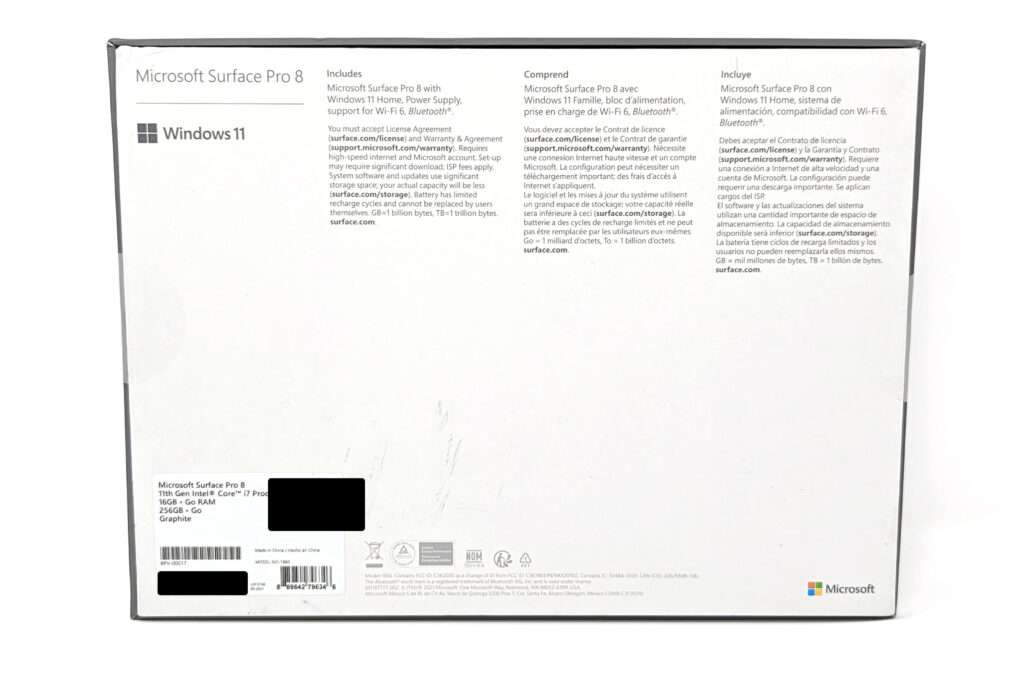











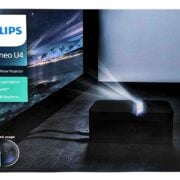







Comments