The Microsoft Surface Laptop 7 Copilot+ PC is a watershed moment for Microsoft. Marking the company’s first ARM-based CoPilot+ PC, it’s generating unprecedented buzz since the Windows 3.1 era. This device signals a holistic shift, encompassing both hardware and software, unlike previous Windows on ARM attempts. Undoubtedly this PC screams premium not unlike other Microsoft Surface Devices of years past, but for Microsoft this seems to be the start of something different.
In this review…
Specifications
This laptop is equipped with the latest generation of ARM-based PC processors from Qualcomm, available in 10-core and 12-core configurations. It comes in two sizes: a 13.8-inch model and a larger 15-inch model. When purchased directly from Microsoft, both variants can be configured with up to 64GB of RAM and a 1TB hard drive. Additionally, you can choose between the X Elite and X Plus processors.
Regarding ports, the 15-inch model includes an SD card reader, while both models feature 2 USB-C® / USB4® ports with Thunderbolt support, a single USB-A 3.1 port, a 3.5mm headphone jack, and Microsoft’s proprietary Surface Connect port for compatible accessories and power.
All models of this laptop are constructed using anodized aluminum. The 13.5 in model comes in Sapphire, Dune, Black, Platinum and the 15 in. model in Black and Platinum.
Display
The Microsoft Surface Laptop 7 boasts a vibrant and colorful display, supporting Dolby Vision IQ/HDR with a dynamic refresh rate of up to 120Hz. It comes in two sizes: 13.8” and 15” PixelSense Flow™ Displays, both supporting 10-point multi-touch and individually color-calibrated. The 13″ model features a resolution of 2304 x 1536 (201 PPI) with a contrast ratio of 1400:1, while the 15″ model offers a resolution of 2496 x 1664 (201 PPI) with a contrast ratio of 1300:1.
Overall, the display is bright, vibrant, and very enjoyable to use. However, it is prone to excessive glare due to its glossy finish and, unlike its tablet-style counterpart (the Microsoft Surface Pro 7), it does not feature an OLED screen.
Battery Life
The 13.8″ model comes with a 54Wh battery, while the 15″ model is equipped with a 66Wh battery. Thanks to the ARM-based processor’s performance efficiencies, this PC offers exceptional battery life for a Windows-based device. Microsoft claims it can achieve between 20-22 hours of battery life under optimal video playback conditions.
While actual battery life can vary, this device generally provides true all-day battery life for most users. In our tests, we easily achieved 6 hours of battery life under fully active moderate usage conditions with full brightness display. Further, we also were able to achieve greater than 10 hours of battery life with more casual use. It is important to note that the lack of ARM-native applications can significantly impact battery life when using non-native apps. Despite this, if battery life is a key factor for you, this device is an excellent choice as the device still performs exceptionally well using emulated applications.
Performance
We found that conducting reliable and repeatable performance benchmarks on ARM-based systems remains an ongoing challenge. Much of our legacy testing equipment required emulation, which impacted the scores assigned to our systems.
Using our more modern suite of testing equipment, we established some benchmarks but generally consider them unreliable until we can establish newer comparatives. However, the performance on the Surface Laptop 7 proved to be very dependable.
The real struggle emerged in video editing, as expected. Without onboard dedicated graphics capability, the software relied on integrated processing power to handle the workload. For non-demanding editing tasks like Photoshop, the laptop performed well on Photoshop, InDesign, and Lightroom (Classic). It should be noted that we were unable to test much of the Adobe Creative Suite in native ARM software, as many applications haven’t been reworked to support ARM natively.
Overall, we consider this PC a strong competitor to the current generation MacBook Air. We recommend this device for day-to-day and mild creative workloads.
Connectivity
Given that the Surface Pro 7 is based on Snapdragon processors, it’s no surprise that the laptop supports the latest WiFi and Bluetooth profiles. Specifically, it offers full support for WiFi 7 (802.11ax) and Bluetooth 5.4. Upcoming models will include 5G support, but only in Enterprise/Business configurations.
If 5G connectivity isn’t a deal breaker for you, this laptop is highly capable and particularly recommended if cutting-edge WiFi is important to you. Historically, the added cost of a 5G option hasn’t been worth the expense for most users.
CoPilot+ AI Features
This is one of the first devices certified by Microsoft with the Copilot+ PC designation. While there isn’t a current standard for what this entails, it seems to indicate that the PC has a supported Neural Processing Unit (NPU). Many of the Copilot+ features are still in development and may seem somewhat gimmicky at the moment (e.g., Co-Creator in Paint).
However, having a supported NPU likely means that other AI experiences, such as the upcoming Microsoft Recall feature in Windows 11, will be available on Copilot+ PCs first. For now, more development is needed to make purchasing this PC for its AI features a worthwhile investment.
Bottom Line
Microsoft has truly stepped up their game with the Surface Laptop 7, making it a strong contender for our PC of the Year award in December. We highly recommend this laptop for commuters and anyone needing reliable connectivity paired with excellent battery life. This PC boasts the longest battery life we’ve tested to date, making it an ideal choice for students seeking a premium, flexible-use device. There is no mistaking that this is a premium device with a equally matching price, but we think if you’ve got the money its definitely worth the look.















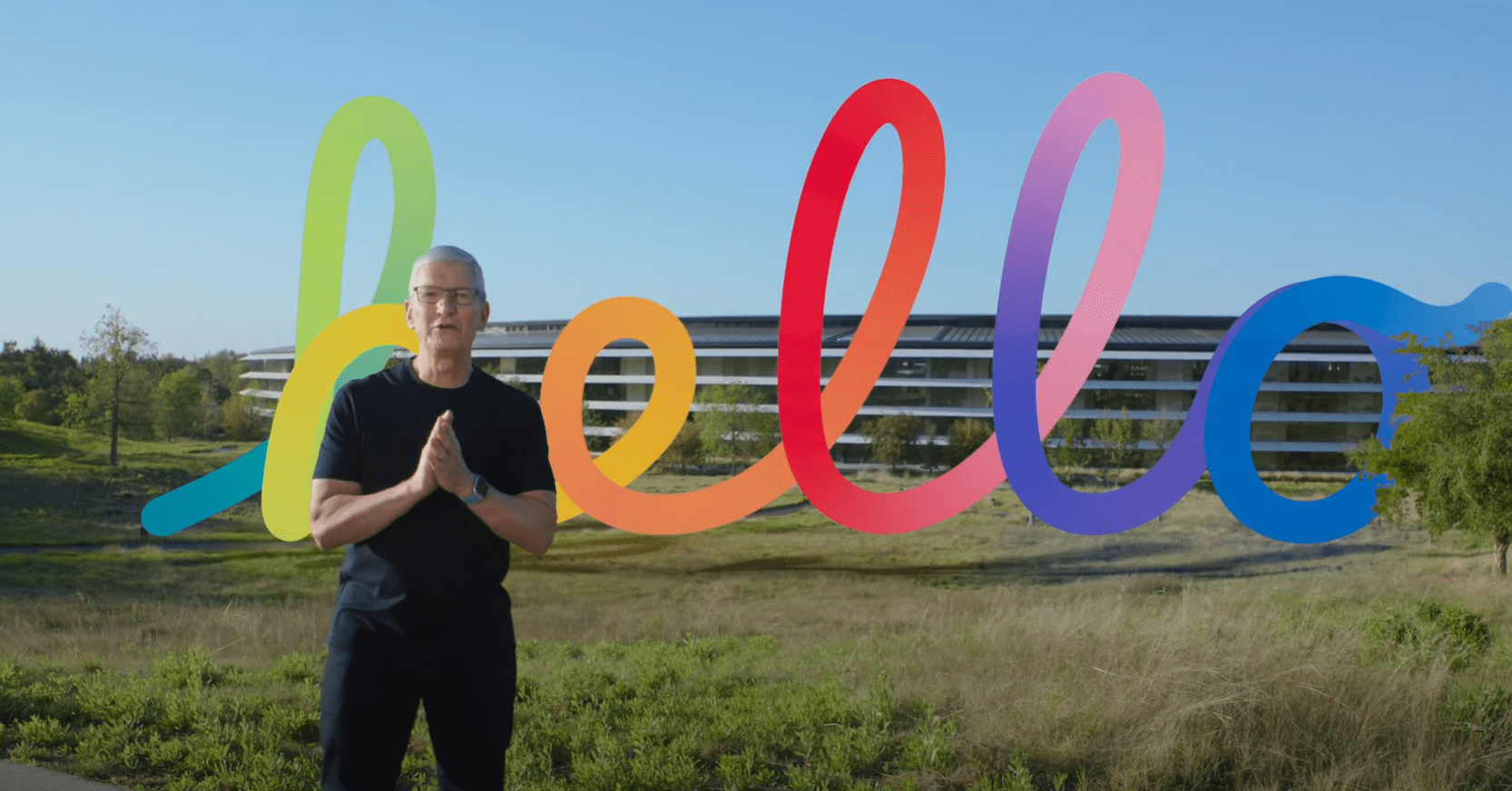







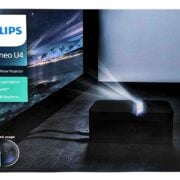

I just wanted to express my gratitude for the valuable insights you provide through your blog. Your expertise shines through in every word, and I’m grateful for the opportunity to learn from you.