Nest x Yale is a first-of-a-kind partnership between a major tech company and a legacy lock maker like Yale. This marriage of Google and Yale is like fine wine meets fine cheese – both compliment each other, and one without the other is just disappointing. While almost everyone has some smart tech in their home (i.e. connected doorbells, smart speakers, etc.), not everyone has addressed the age-old problem of lost or forgotten keys in the same way. The Nest x Yale lock is a fully-connected smart-lock experience that makes coming home a lot more convenient.
At first, you may be thinking that the Nest x Yale was announced way back in September 2017, is this tech dated? The truth is that while the device was announced in 2017, the product did not officially become available until 2018. Based on our testing, the device still holds its place in the top-tier of smart locks and is infinitely more compatible than other smart lock systems we have tested.
Setup and installation
Setting up the lock for first use was very simple. Installation can be completed either following the included manual, BUILT app or the Nest Home app. We found following along with the installation guide on the Nest App to be our preferred method because the videos and tutorials were more concise.
The package includes an assortment of adjustable lock pieces that allow adjustments to fit any door size. Inside the box, it is pre-packaged with a Nest Connect module and includes a full set of batteries to complete the device setup on the Nest App.
Overall from unboxing to installation complete, it took on average 25 minutes to install. The time it takes for you to make any adjustments to fit specific lesser common door frames or door jams would take significantly. The configuration of the lock itself in the Nest app was straightforward didn’t require much more than having a Nest/Google account to get started.


Connectivity
Well, unlike many similar smart locks, the Nest x Yale Smart Lock uses a proprietary Nest Connect module (external to the unit) to allow the lock to communicate with Google and the internet overall. Unlike the Yale Assure SL smart lock, which we previously covered, this Nest Connect module suffers from no connectivity hiccups or wifi incompatibility issues and setups in almost all Wifi networks without issue. The unit doesn’t support Bluetooth or Z-Wave but overall is much easier than the Assule SL to get running properly.
Using the Nest app, the lock is able to easily connect to the Google Assistant and other connected systems over the IFTTT platform. Unlike other devices, as this is a Google endorsed/supported product, integration with the Google Assistant is virtually native despite being made by Yale.
Features
Using the app, users can configure this smart lock to operate virtually anyone they wish. If you’re having service personnel or someone who needs access for only a particular period or a number of uses, the lock can be configured accordingly. To allow access to modify and change permission on the lock, users must now use the Google Home app to add home members to the access list.
The auto-lock features come in handy when you’ve forgotten to lock the door or secure it when you leave home. Unlike other locks, at present, there is no auto-unlock functionality, and the lock cannot be unlocked using Google assistant. That being said, the lock can be manually either locally or remotely locked/unlocked, and users can verify the lock’s state.




Service and support
One of the biggest differentiations that maybe go unnoticed with this device is that it’s backed by Google’s excellent customer support instead of a separate third-party. A lot of connected tech seems to get sidelined when it comes to customer support – which matters when things go wrong. Unlike almost every other connected lock we’ve reviewed, this device shines as an example of the incredible attention to the entire customer experience.
Support for this lock is available 24/7 from the Google Support centre at https://bit.ly/3czgH0U with options for telephone, email, live chat and Facebook/Twitter support.
Warranty coverage is valid for 1 year of service and support.
Should you buy it?
If the idea to have everything in your home connected and would like to enhance your home with some innovative tech accents, this is a great buy. Honestly, while this might be a tad pricey as a gift, it’s a great option for dad but virtually anyone who wants the latest in cutting-edge technology. We love the fact that this is by far the most well-thought-through smart lock we’ve reviewed, and while it may be priced higher than some options, it is definitely worth the extra money. It’s also why this lock received our Holiday Gift Guide, Editor’s Choice Award for Best Smark Lock.


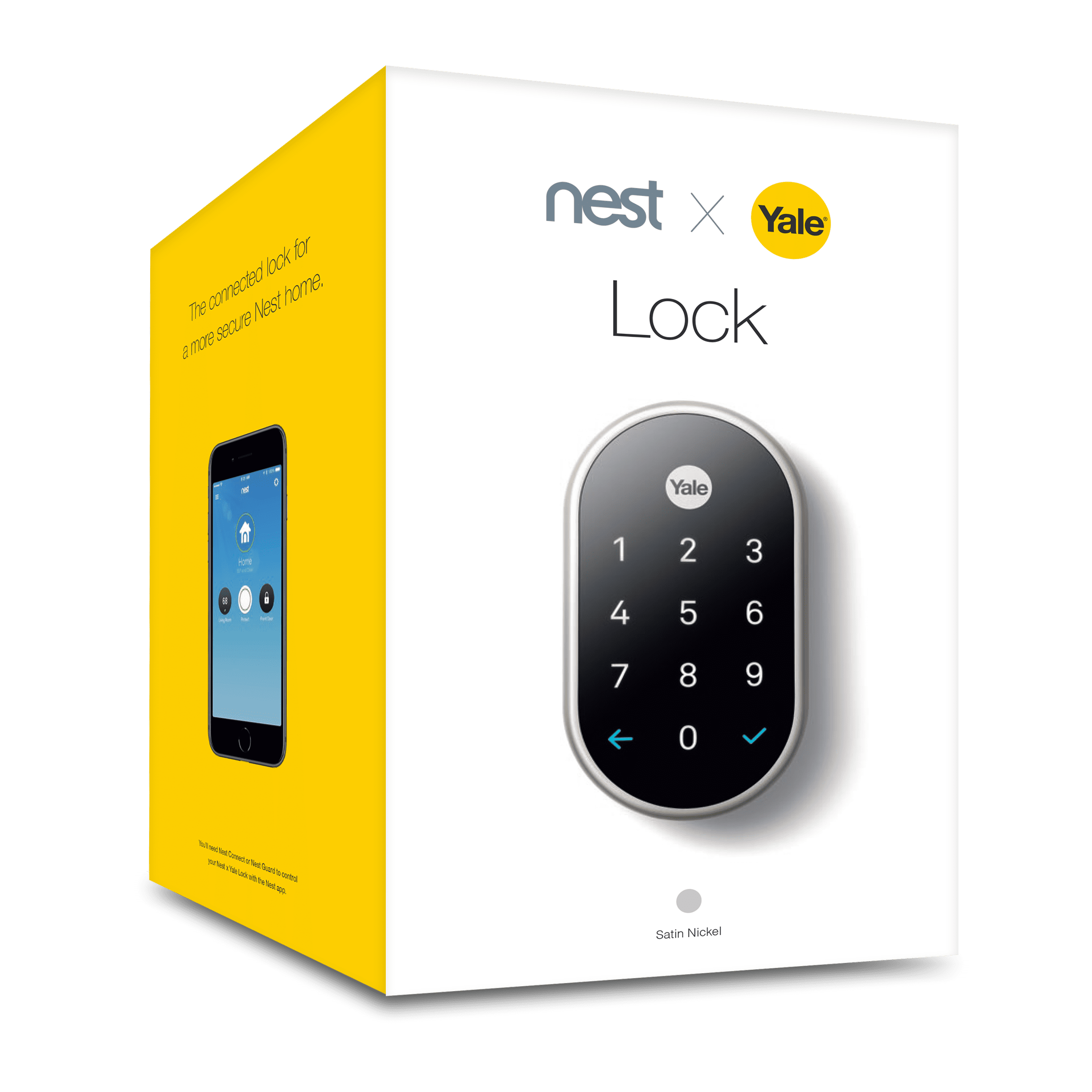








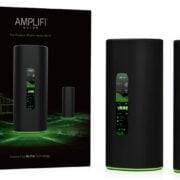







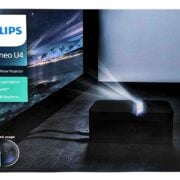

Comments