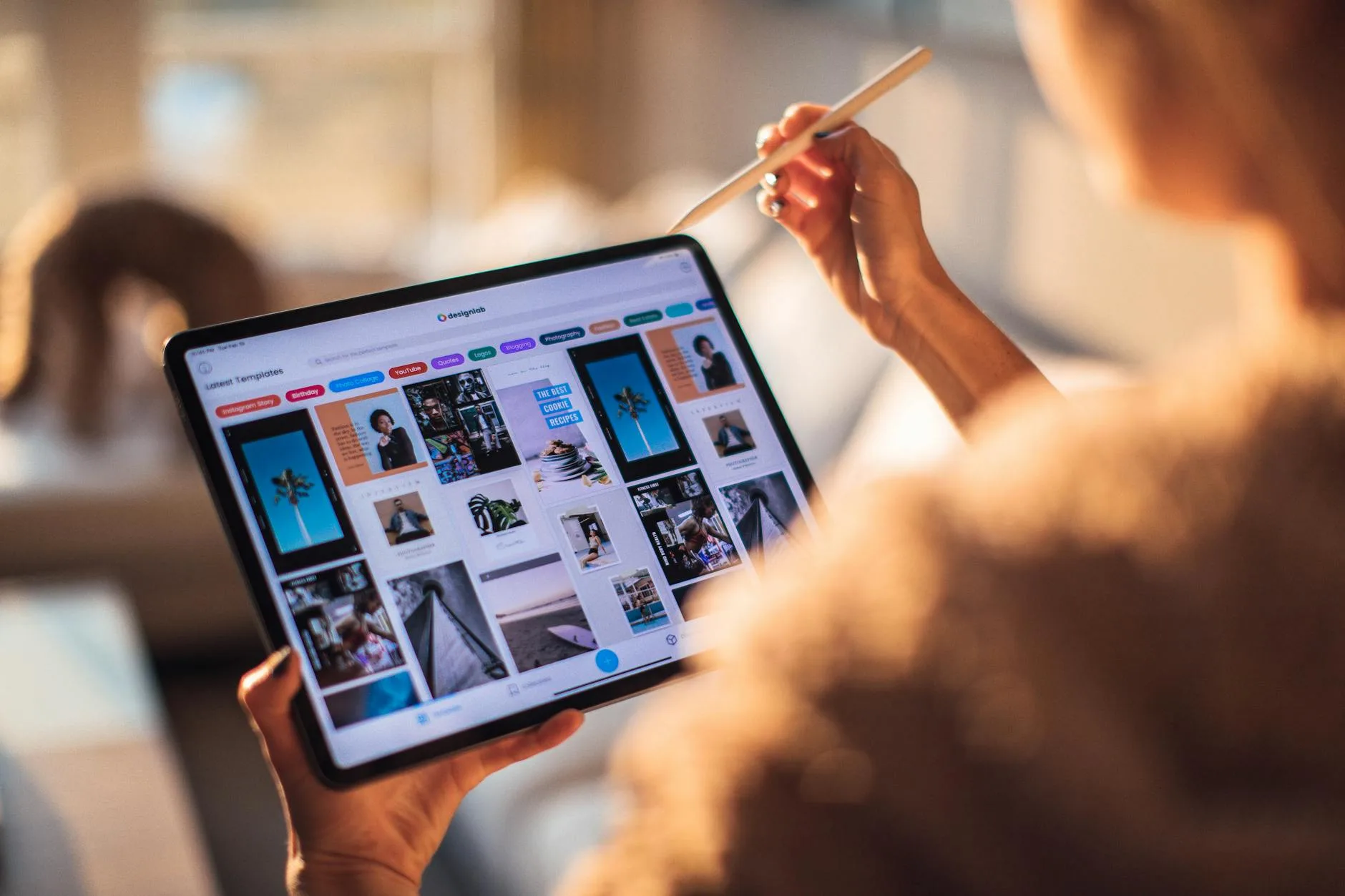With the new Logitech Signature Slim Solar+ K980 keyboard, Logitech is shattering the status quo in a tech accessory market that has been trapped for years in a cycle of predictable updates. This revolutionary device spearheads a bold new lineup and delivers a powerful statement, serving as a masterclass in innovation. It showcases Logitech’s formidable ability to engineer technology that is practical, powerful, and meticulously designed with sustainability at its very core.
Table of Contents
Design
Continuing Logitech’s legacy of adaptable accessories, this keyboard provides full cross-platform support for Windows, macOS and ChromeOS. Its design prioritizes a minimalist, cable-free aesthetic, featuring a thin solar strip along the top that powers the device indefinitely, removing the need for external charging ports. It offers flexible connectivity through both Bluetooth and the Logitech Bolt Receiver. Weighing only 699 grams (notably lighter than the MX Keys S), this portable keyboard comes in two distinct colors (white and black.)
The keyboard offers a typing sensation similar to a laptop, defined by its limited key travel and a more assertive feedback. Integrated directly into the device are specialized buttons for video call management (mic and camera), supplemented by smart controls for the host OS’s voice services and display brightness.
The keyboard’s physical design is both durable and sturdy, yet its material choice presents a clear trade-off. It is constructed primarily from post-consumer recycled plastics, a decision that benefits the environment but impacts the product’s feel. While this sustainable approach is commendable and results in a structurally solid device, it yields a finish that feels slightly inexpensive to the touch. This compromise is central to the product: it sacrifices a premium tactile sensation for a more responsible manufacturing footprint without compromising on durability.
Features
This device truly shines in its thoughtful integration into the Logitech ecosystem and its significant advancements over the previous solar keyboard model. It leverages the Logi Options+ software and pairs seamlessly with other peripherals via the Logi Bolt receiver, creating a unified and powerful user experience. Furthermore, it modernizes the solar concept with a sleeker design, more versatile connectivity, and enhanced power efficiency, making it a worthy successor.
Logitech has integrated multi-device switching, allowing users to transition quickly and seamlessly between connected hardware with a single tap of a button. This feature enabled us to maintain an uninterrupted workflow while moving between tablets, laptops, and mobile devices. However, it is important to note that the keyboard only supports up to three devices simultaneously. Managing more than this will require a more cumbersome re-pairing process.
As we’ve noted in previous reviews of Logitech’s high-end peripherals, the Logi Options+ software is a crucial part of the user experience. Logitech has consistently improved the platform, adding new functionality and deepening its integration with popular everyday applications. Although this keyboard is aimed at mainstream users rather than creative professionals, those who still desire customization will be pleased to discover that the full suite of personalization tools remains available to them. You can check out our review of the Logitech MX Creative Console for a more detailed breakdown of Logi Options+.
Battery Life
Perhaps the keyboard’s most compelling feature is its remarkable power management system, defined by an outstanding battery life and the ability to charge from virtually any light source. These qualities are particularly crucial in a wireless keyboard that makes the bold design choice to omit both a charging port and a user-replaceable battery. The technology behind this, which Logitech calls “Logi LightCharge,” allows the integrated solar strip to continuously draw power from ambient light, including the light emitted from your monitor.
The efficiency of this system is impressive; Logitech stated that the battery can last for over four months even if left in complete darkness, effectively eliminating battery anxiety. To address the concern of the sealed-in battery, Logitech also indicated that the component was specifically engineered to last the entire serviceable life of the device, making its non-replaceable nature a non-issue in theory.
We should state plainly that we ran into zero battery problems while using this device. Although we didn’t have time to fully test Logitech’s ambitious battery claims, the keyboard’s performance gave us no reason to doubt them. In fact, we wrote this entire review on it in a dark room without a single power-related hiccup.
Price and Availability
Priced at a Manufacturer’s Suggested Retail Price (MSRP) of $99 USD or $139 CAD, the Logitech Signature Slim Solar+ keyboard is positioned very competitively within the market. Finding a direct, one-to-one competitor is a genuine challenge due to its unique combination of features. The landscape for solar-powered keyboards is sparse, mostly occupied by niche offerings like the Aloidia keyboard by Nguyen Vincent, which tend to have a narrow appeal and lack the robust software ecosystem of a major brand.
When compared to non-solar, multi-device keyboards in a similar price bracket, such as the Kensington MK7500F QuietType™ Pro, the value proposition offered by Logitech becomes compelling. While other keyboards may offer similar connectivity, they cannot match the core promise of a perpetually charged, maintenance-free experience. For this price, the combination of a slim design, seamless multi-device functionality, and the “set it and forget it” freedom of solar charging creates a package that is currently unmatched. In our assessment, this makes the keyboard an excellent value and an unbeatable buy in its category.
Bottom Line, should you buy it?
Yes. Priced competitively at $99 USD, the keyboard delivers an unbeatable and currently unmatched value proposition, making it the definitive option for users who value reliability, convenience, and modern functionality in their everyday peripherals. For those who seek a more robust feature set or need greater customization users can consider options like the Logitech MX Keys S. If you’re looking for a device that supports natively Linux platforms you should seek keyboards with more native support like the Kensington Pro Fit Ergo.